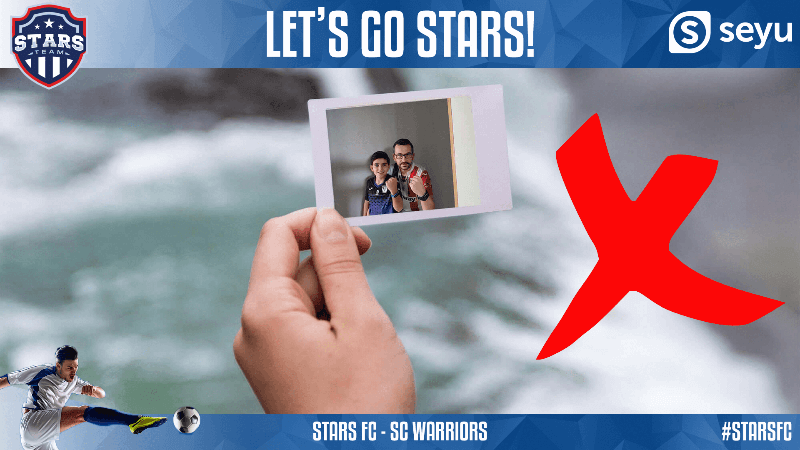Notice: Undefined variable: imagesHtml in /var/www/clients/client128/web1225/web/seyu.hu/wp-content/plugins/seyu-how-helps/seyu-how-helps-element.php on line 261

Selfie Stadium with Book Your Stadium and Seyu
Hi there,
Thanks to the fan photo posting application,‘Seyu – Together for victory!’, now you have the opportunity to be featured ‘virtually’ at the Stadium on the pitch side commercial boards, right next to the players.
How to use Seyu?
- Download the free ‘Seyu – Together for victory!’ app from the GooglePlay or App Store.
- Log in with your Facebook / Google account that you used for your purchase!
- Select your team as your favourite!
- Select match in the event list!
- Take a selfie or a photo with your family and friends anywhere you are in the world!
- Select a motivating message that your favorite team will see next to your selfie!
- Click on the ‘Share’ button and post your selfie on to the pitchside displays 1 hour up to the match
Afterwards you can share it with your friends on social media (Twitter, Facebook, Instagram, etc.) or save the photo to your phone.
Check out our HOW TO USE video ⇩
IMPORTANT
YOU MUST SUBMIT YOUR SELFIE 1 HOUR BEFORE THE MATCH!
It is important that you use the same Facebook or Gmail account for Seyu app login that you used for purchasing the Selfie Stadium experience!
Tips and tricks for taking your selfie